How to send money from GCash to Maya (formerly PayMaya)? In this guide, I will share to you the easy way on how to transfer your money from your Gcash app to your Maya account.
Mobile E-wallet services and/or digital banks such as GCash and Maya are so popular and very useful especially when making online transactions. These two are my "go-to apps" when paying for my bills, purchasing online, loading up my RFID accounts, receiving money, and so much more. These two "e-wallets" are so useful and provide Filipinos with convenient and hassle-free online transactions and cashless payments that we greatly need right now.
If you are like me who loves to use both apps for online transactions, then this guide will be very helpful if you wish to know how to transfer funds from your GCash account to a Maya account as well as how to send money from your Maya account to a GCash account.
Even if they both function almost the same, I use GCash and Maya in different ways. There are billers that are in Gcash and not in Maya. Sometimes, I need to send money but only Maya is available, so I use it. Sometimes, I need to use Gcash but I don't have any funds, so I transfer money from Maya to Gcash. And even before the pandemic, there are stores that only uses Gcash or sometimes only uses Maya, so it's better to have both.
HOW TO SEND MONEY + VIDEO TUTORIAL |
In this article, I will teach you the easy step-by-step procedure on how to send money from GCash to Maya. Here's how to transfer funds from GCash to Maya.
GCASH TO MAYA: How to send money from GCash to Maya Account?
- Open your GCash App and login to your GCash account.
- From the menu, tap "Transfer". This will show you the list of banks where you could send money or transfer funds to.
- Tap "View All" located at the lower right corner of the app, then scroll down to find "Maya Philippines, Inc./Maya Wallet" or you may also use the search function of the app and type "Maya" to search.
- Tap "Maya Philippines, Inc./Maya Wallet" to proceed with the bank transfer.
- Enter the Amount you want to send, the Maya Account Name, Maya Account Number, and the Email Address where you want your receipt to be sent. The "Send receipt to" field is optional but I recommend that you enter your email address here so you will have a copy of the receipt. Then tap "Send Money".
- The next screen is the bank transfer confirmation page. Here, double check if all the information you entered are correct. If all is good, tap "Confirm".
- To proceed with the transfer, a 6-digit authentication code will be send to your mobile number. Enter the code and tap "Submit".
- That's it! The money will be sent to the Maya account!
REMINDERS:
- You should have extra 15.00 pesos in your Gcash account to pay for the Convenience Fee.
- Take note of the InstaPay Invoice No. and the Ref. No. that you could find on your receipt. You will be needing this if ever you would encounter any problems with your transaction.
VIDEO TUTORIAL: How to Send Money from GCash to Maya? Easy Way to Transfer Funds! (Tagalog)
How to send money from Gcash to Maya? Narito ang madaling paraan para mag padala ng pera galing sa Gcash papunta sa inyong Maya account. Sa video na ito, ituturo ko kung paano mag-send o mag-transfer ng pera mula sa iyong Gcash Account to Maya Account.
In summary, sending money from one account to another using Maya or Gcash is so simple and convenient. It makes online shopping, bills payments, mobile phone and RFID loading easy in just a few taps. Feel free to share this article if it helps! Thanks a lot!
ALSO READ:
- How to Transfer Money from MAYA to GCASH? (Step-by-step Guide)
- HOW TO CASH OUT IN GCASH? 3 Easy Ways on How to Withdraw Money from your GCASH Account


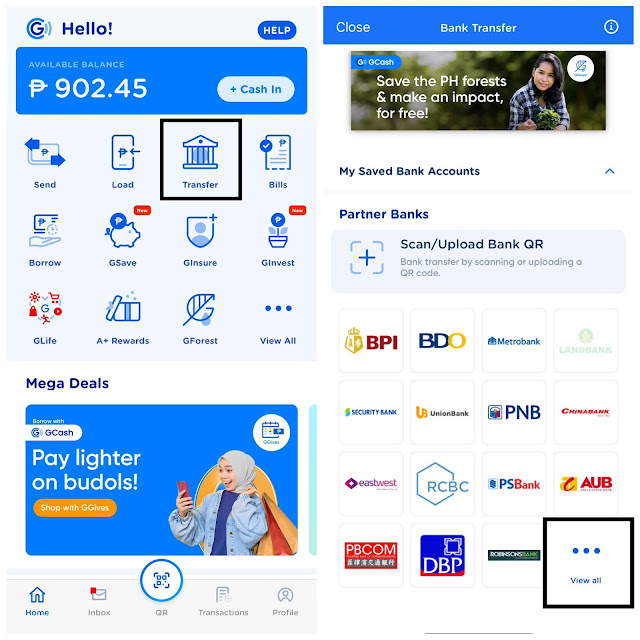




Hi Po, recently I express sent Money from my own Gcash to my own Maya account which later on I realize it should be Bank transfer. Until now my Maya account has not received the amount I sent from my own Gcash account. What to do?
ReplyDeleteSame with me hope those numbers can be refund asap. Its peoples money not their
DeletePending Gcash transfer to Paymaya
ReplyDeleteI didnt receive also the money they sent to me via gcash to paymaya??? Can i still receive the money? How?
ReplyDeleteWala akong nareceive na money sa paymaya pero nabawasan ang laman ng gcash ko.
ReplyDeletepano makaka pag request Ng email verification kung aksodenteng napalitan Ang email address na naka bind sa g cash
ReplyDeleteI transfered money from my gcash account to maya. But the number i send it to is not registered to paymaya.. but it was deducted from my gcash. How can i get my money back
ReplyDelete