Staying productive during the many quarantine periods is what kept me busy despite having been stuck inside the house and not be able to travel.
As a travel blogger, I spend most of my time in front of my laptop doing some work on my blog, editing photos and videos, researching, and updating my social media accounts. Having a cable-free mouse really helps in keeping my desk organized and clear of clutter which allows me to be more productive and do a lot of work. That is why, I love using a wireless mouse when I am working and get my "to do list" done, fast and efficient.
Good thing I found this ASUS Mouse MW203 which is a multi-device silent mouse that tracks well, and feels good in my hand even if I’m using it for hours.
What's Inside the Box?
- MW203 Mouse
- Nano USB 2.4 GHz Receiver (Dongle)
- AA Battery
- Quick Start Guide
- Warranty Card
The ASUS MW203 Mouse has a comfortable design, premium feel and lightweight at just 96 grams. Aside from the right and left click buttons, and the scroll wheel, it also has buttons for back and forward as well as a dedicated button to select three adjustable DPI modes for more precise cursor control when working with different resolution monitors. It has an ergonomic form factor with rubberized sides and thumb rest area, which makes it ideal for all-day use.
I love that this ASUS Mouse can be easily connected to my laptop via a USB Type dongle which gives a more reliable and lag-free connection. It's also nice that there's a dongle storage inside the mouse, so I won't lose it whenever I bring it outside for work.
As a multi-device mouse, you could also connect the mouse with up to three supported devices and easily switch between them by just pressing the connection switch button. As it can also be connected via Bluetooth, you may just pair it with other device such as tablets and desktop computers. How cool is that?
If you like working in coffee shops or libraries, there are people who might get irritated by the constant clicking sound of a mouse. ASUS aims to address this problem by making the ASUS MW203 an almost silent mouse. I love it because it's actually very silent at <20 dB compared to other mice that I've used before.
Another cool feature of this mouse is that it has an auto sleep mode that efficiently prolongs the battery life up to 13 months. Just watch out for the LED indicator on the DPI switch button which indicates low battery, if the battery already needs a replacement.
And if you're using a MacBook, you don't need to buy that expensive Apple Magic Mouse. I tried using this ASUS MW203 Mouse on my MacBook and it works perfectly fine. I just need to use a Type C to USD adapter to connect the Nano USB Receiver to my laptop be able to use the mouse.
Overall, I am happy and satisfied with the ASUS MW203 Silent Wireless Mouse. It is an inexpensive and lightweight mouse that you could use for multitasking and delivers most things it has promised. With its premium feel and ergonomic design, it's quite a steal for only 1,950 pesos.
ALSO READ: ASUS ZenBook 14 UX425EA, "An Ideal Travel Companion for the Smart Traveler!"
ASUS MW203 Mouse Specifications
- Model Name: MW203
- MKT Name: ASUS Multi-Device Wireless Silent Mouse
- Color: Black / Blue
- Connectivity technology: Bluetooth 5.0 / Bluetooth 3.0 / RF 2.4 GHz
- Features:
- Conveniently switch between three wireless devices (Bluetooth 5.0 / Bluetooth 3.0 / RF 2.4 GHz) with just one click.
- Three adjustable DPI modes (1000 / 1600 / 2400) for more precise control, ideal for high resolution monitors.
- Auto sleep mode efficiently prolongs battery life to up to 13 months.
- Almost-silent mouse buttons ( < 20 dB) eliminates annoying mouse clicks.
- Durable switches with a 10-million-click lifespan.
- Ergonomic design with rubberized sides for comfortable long-term use.
- Tracking: Optical
- OS Support: Windows 8 / Windows 10 / Chrome OS
- Dimensions (mm):
- Mouse: 105.65 mm (L) x 80.17 mm (W) x 40.61 mm(H)
- Dongle: 18.53 mm (L) x 14.50 mm (W) x 6.20 mm (H)
- Weight:
- Mouse: 96 g (with battery)
- Dongle: 2 g
- Battery Type: AA battery
- Resolution: 1000 / 1600 / 2400 dpi
- Button: 6 buttons
- Scroll: Vertical scroll wheel
The ASUS MW203 Multi-Device Silent Mouse is available at ASUS Concept Stores and ASUS Official Lazada Store. Check here for the complete list of ASUS authorized stores in the Philippines. For more information, please visit their website at www.asus.com/ph. Also, for the latest updates, please don't forget to follow ASUS Philippines on Facebook, Twitter and Instagram.
FOLLOW MY ADVENTURES ON YOUTUBE @PinoyAdventurista
Thank You For Sharing! |






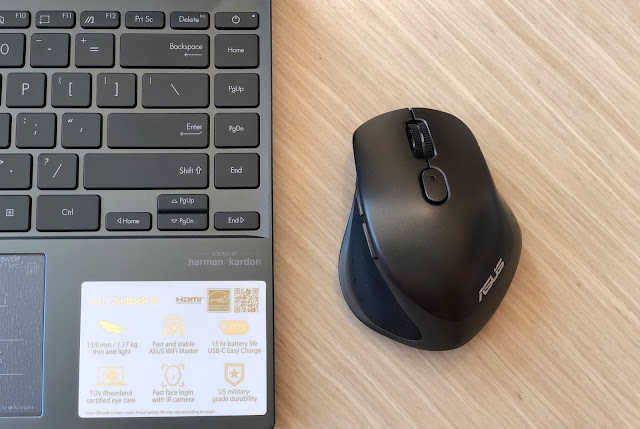





0 comments :
Post a Comment
Looking for Budget Travel Guide Blogs, Hotel Reviews, and Sample DIY Itineraries?
Welcome to Pinoy Adventurista, "Your Next Ultimate Adventure Starts Here!"
Pinoy Adventurista is one of the Top Travel Blogs in the Philippines and the World. In 2013, he visited all the 81 provinces in the Philippines.