How to send money from MAYA to GCASH? Check out this step-by-step guide!
Maya (formerly known as PayMaya) and Gcash are two of the most popular and widely used e-wallets in the Philippines today. I use them both in many ways, such as paying my bills, purchasing mobile phone load, reloading my RFID accounts, as well as when shopping online. Having online wallets such as Maya and Gcash are really very helpful to me when making online transactions. They are also easy and convenient to use, especially for cashless transactions. Sending money from my Maya account to my Gcash account is simple and easy. In this blog post I will share to you the step-by-step guide on how to transfer funds from Maya to Gcash.
MAYA TO GCASH: HOW TO SEND MONEY + VIDEO TUTORIAL |
Here's how to transfer funds from PayMaya to GCash:
MAYA TO GCASH: How to send money from Maya to Gcash Account?
- Open your Maya App and login to your account.
- Upon entering the app, you could see the main menu screen. Tap "BANK TRANSFER" icon. You could find it below your available wallet balance. It is the fourth icon from the left.
- After tapping "BANK TRANSFER", it will show you the list of banks where you can transfer money to. The list is in alphabetical order. Just scroll or swipe up to find and select/tap G-Xchange / GCash.
- Input the required details such as: Amount to be sent, Purpose of fund transfer, Account Number, and Account Name. After entering all the required details, tap "CONTINUE".
- The next screen is the Confirmation Page. A summarry of the details you entered will be shown on this screen. Review and double check if all the information you entered are correct. If everything is correct, tap "TRANSFER NOW". If you need to change or edit any of the details, tap the arrow on the upper left side of your screen to go back to the previous screen.
- Before you could proceed with your fund transfer, a one-time pin (OTP) will be sent via SMS to your mobile number connected to your Maya account. Enter the 6-digit PIN then tap "VERIFY". Then tap "DONE".
- That's it! The last screen will show you that your bank transfer was processed and your money was sent via InstaPay.
- Take note of the Reference ID by simply taking a screenshot or by saving the confirmation. You may also check your transaction from the Transactions on the app's main menu. Tap the transaction you made and it will show you that the bank transfer you made was completed. If you encountered any problems, you may use the reference ID to track your Paymaya transaction.
REMINDERS:
- Maya to GCash transaction fee is PHP 15.00 pesos. You should have extra balance in your Maya account to pay for the Transfer Fee.
- Don't forget take a screenshot of the Reference ID of your transaction. You will be needing this in case you encounter any problem with your Maya transaction.
VIDEO TUTORIAL: How to Send Money from Paymaya to GCash? Easy Way to Transfer Funds! (Tagalog)
How to send money from Paymaya to GCash? Narito ang madaling paraan para mag bank transfer o mag send ng money from Paymaya to GCash using your Paymaya App. Sa video na ito, ituturo ko kung paano mag-send o magpadala ng pera mula sa iyong Paymaya Account papunta GCash Account.
YOU MAY ALSO LIKE:
- How to Send Money from GCash to Maya App?
- How to RELOAD Autosweep and Easytrip RFID using PayMaya?
- 3 Easy Ways on How to Withdraw Money from your GCash Account
FOLLOW MY ADVENTURES ON YOUTUBE @PinoyAdventurista
Thank You For Sharing! |





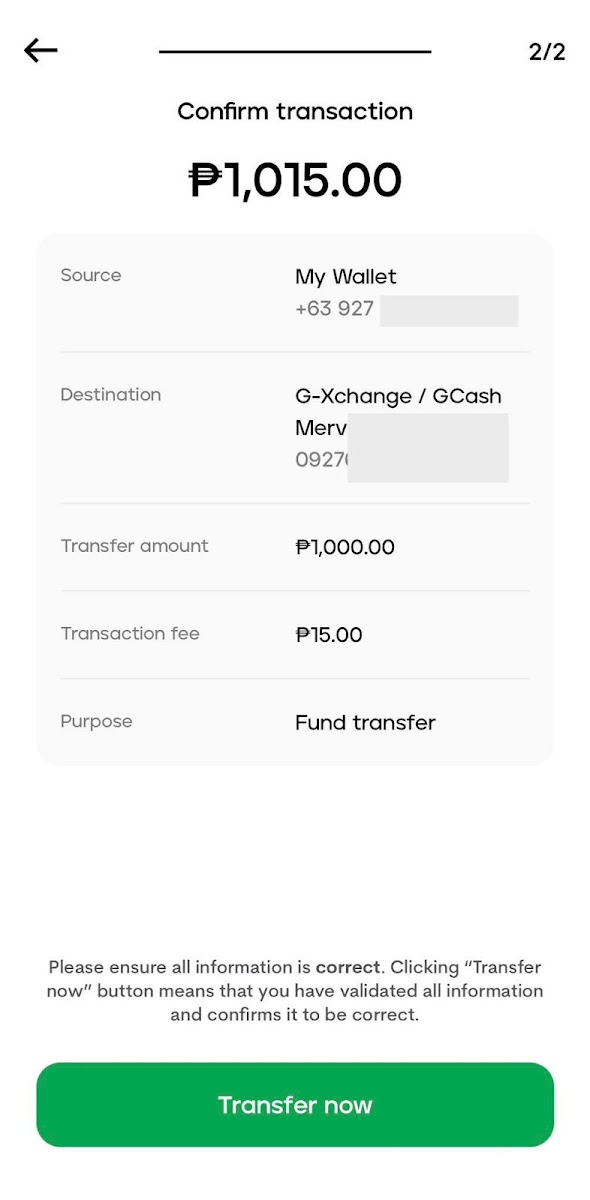





Paano po kung Wala lang confirmation ang receiver? Paano po malaman kung ok na Ang money transfer?
ReplyDeleteUnfortunately P15 na sya request ko po na i change yung fee thank youuuu
ReplyDeleteGano po katagal pag nag send ka galing MAYA to GCASH ?
ReplyDeletePaano po kapag nagpasa at wala p rin pumasok. Pero successful ang transfer gaano katagal mag antay pumasok sa gcash
ReplyDeleteHalimbawa 12k pinasa paymaya galing gcash
Such a great article! thanks for sharing.
ReplyDeletenag send ako gamit ang maya account bank transfer ginamit ko ang g-xchange inc./gcash via qrcode sent sa instapay tapos wala pong natanggap yung sinendan ko
ReplyDeleteung saakin dumating ang comformation cde sa na sendan k wla noong nov 6 pa
ReplyDelete