Looking for affordable tablet and laptop in one? Check out the new Vivobook 13 Slate OLED from ASUS!
Dubbed as the world’s first 13.3-inch OLED windows detachable laptop, the ASUS Vivobook 13 Slate OLED is an ideal "tablet and laptop in one" for people on the go. Designed for productivity as well as for mobile entertainment, it is packed with great features and capabilities that will help you at school or in your day-to-day work.
As a travel blogger, it is very important for me to have a multi-functional device that I can use as a tablet and as a laptop during my travels. That is why, I am so happy that ASUS Philippines sent me the Vivobook 13 Slate OLED for me to try. With this, let me share to you my unboxing and first impressions video, as well as my list of Top 10 Things I Like about the ASUS Vivobook 13 Slate OLED.
1. Lightweight Tablet and Laptop
The tablet is 7.9 mm thin and weighs only 785 grams, it is a versatile tablet that can also be used as a laptop by attaching the slim detachable keyboard. It’s a lightweight "tablet and laptop in one" that you can use when traveling or even for work.
2. Amazing OLED Screen
One of the things I most about the ASUS Vivobook 13 Slate OLED is the amazing visual experience it provides. It sports a 13.3-inch OLED HDR display with 1920 x 1080 resolution. It features 1.07 billion colors, up to 550 nits of peak brightness, and 0.0005 nits of deep black brightness, providing a brighter and more detailed viewing experience. It's perfect for streaming movies while on the road, or watching travel videos on Youtube.
3. Built-in Speakers
The ASUS Vivobook 13 Slate OLED features four built-in speakers with Dolby Atmos support. No doubt, this tablet provides amazingly clear sounds with its array of equalizer settings and features. With an OLED screen and Dolby speakers, it is perfect for streaming movies on Netflix and for watching Youtube videos anywhere you are.
4. Easy-to-use Keyboard
The slim detachable keyboard provides the best typing and productivity experience with its full-size keys. It can easily attached to the tablet with a set of strong magnets and "pogo pins" connectors which ensures hassle-free and instant connection to the tablet. I like that it is "plug and play" and is ready to use as soon as it is snapped on to the tablet so you could start working anytime, anywhere you want.
5. Large touchpad
I also like the wide touchpad which is 50% larger than most of the laptops I’ve used in the past. It supports multi-touch and Windows Precision Touchpad multi-gesture input with up to 4-finger gestures, making it easy to switch applications or screens.
6. Decent Cameras
The ASUS Vivobook 13 Slate OLED has dual cameras. At the front, you'll find a 5-megapixel camera that you could use to take selfies, or make clear video calls and chats for work or pleasure. At the back of the unit is a 13-megapixel camera that you could use to take sharp and crisp photos and videos. Here are the sample photos.
7. Fast Processor
To enhance productivity to match its versatility, the ASUS Vivobook 13 Slate OLED is powered by the latest Intel quad-core processors with up to 8GB LPDDR4X memory and up to 256GB PCIe 3.0 SSD. This enables true-to-life video, seamless multitasking, and smooth performance across apps. It also ensures compatibility with productivity software.
8. Pre-installed OS and Apps
With a pre-installed Windows 11 operating system, you just need to set it up upon purchase, create an account, and it’s ready to use and run all your favorite Windows apps and programs. It also comes with MS Office apps such as Word, Excel and Powerpoint that you could use either for work or for school.
In addition, the Windows 11's built-in Intel Bridge Technology lets you run Android apps. So user can access all your favorite mobile apps seamlessly on the Vivobook 13 Slate OLED. Placing it in portrait mode, not only can you scroll natively through apps, but you can also do live streams and personal video calls.
9. Long Battery Life and Fast-Charging
It has a 50Whr battery to keep you going for longer, providing over 9 hours of battery life on a single charge. It also features a fast-charging function that charges the battery from 0% to 60% in less than 39 minutes. You can even charge the unit using a power bank! This is incredibly convenient when you’re low on battery and there are no wall sockets available.
10. Budget-friendly Laptop and Tablet in one
The ASUS Vivobook 13 Slate OLED is now available in ASUS Concept Stores with a starting price of only PHP 39,995. Check here for the complete list of authorized stores nationwide. As a "tablet and a laptop in one", it is budget-friendly and definitely reasonably priced!
For more information, please visit their website at www.asus.com/ph. Also, for the latest updates, please don't forget to follow ASUS Philippines on Facebook, Twitter and Instagram.
FOLLOW MY ADVENTURES ON YOUTUBE @PinoyAdventurista
Thank You For Sharing! |

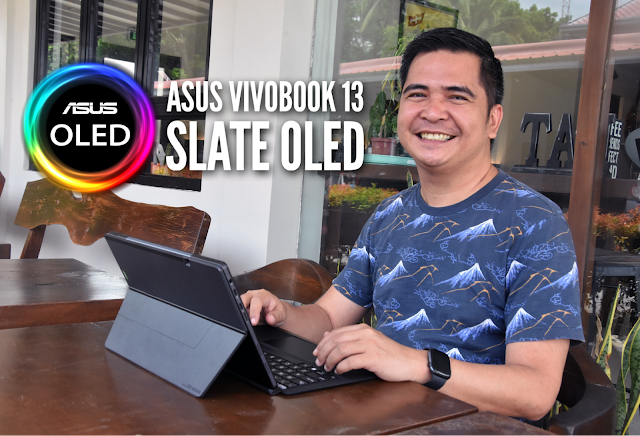










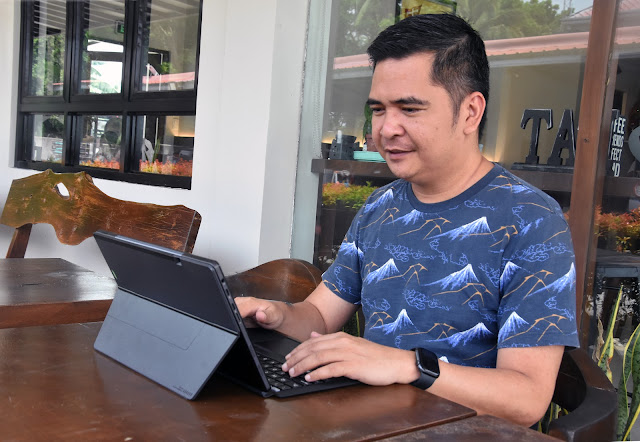


Gumamit po ba kayo ng screen protector dito?
ReplyDelete